Diploma – Generative Systeme Posters
2007 Jul
During the workout process of our diploma “Generative Systeme” (with Julia Laub), we did quite a lot of experiments with generative elements. Because at the end we just could use a limited number of these elements, we decided to design some posters to document these effects.
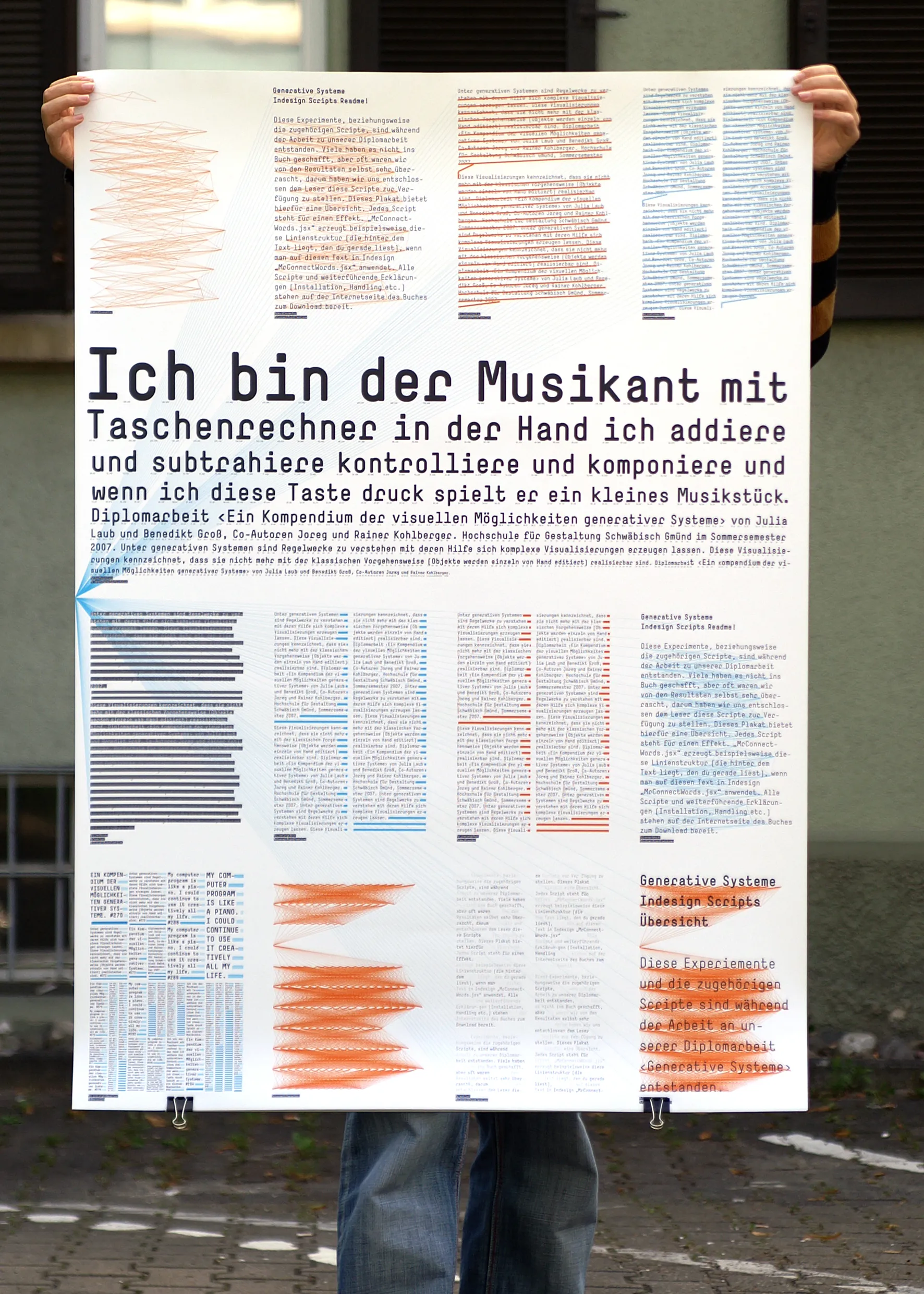
90.5cm × 128.0cm, scripts overview poster
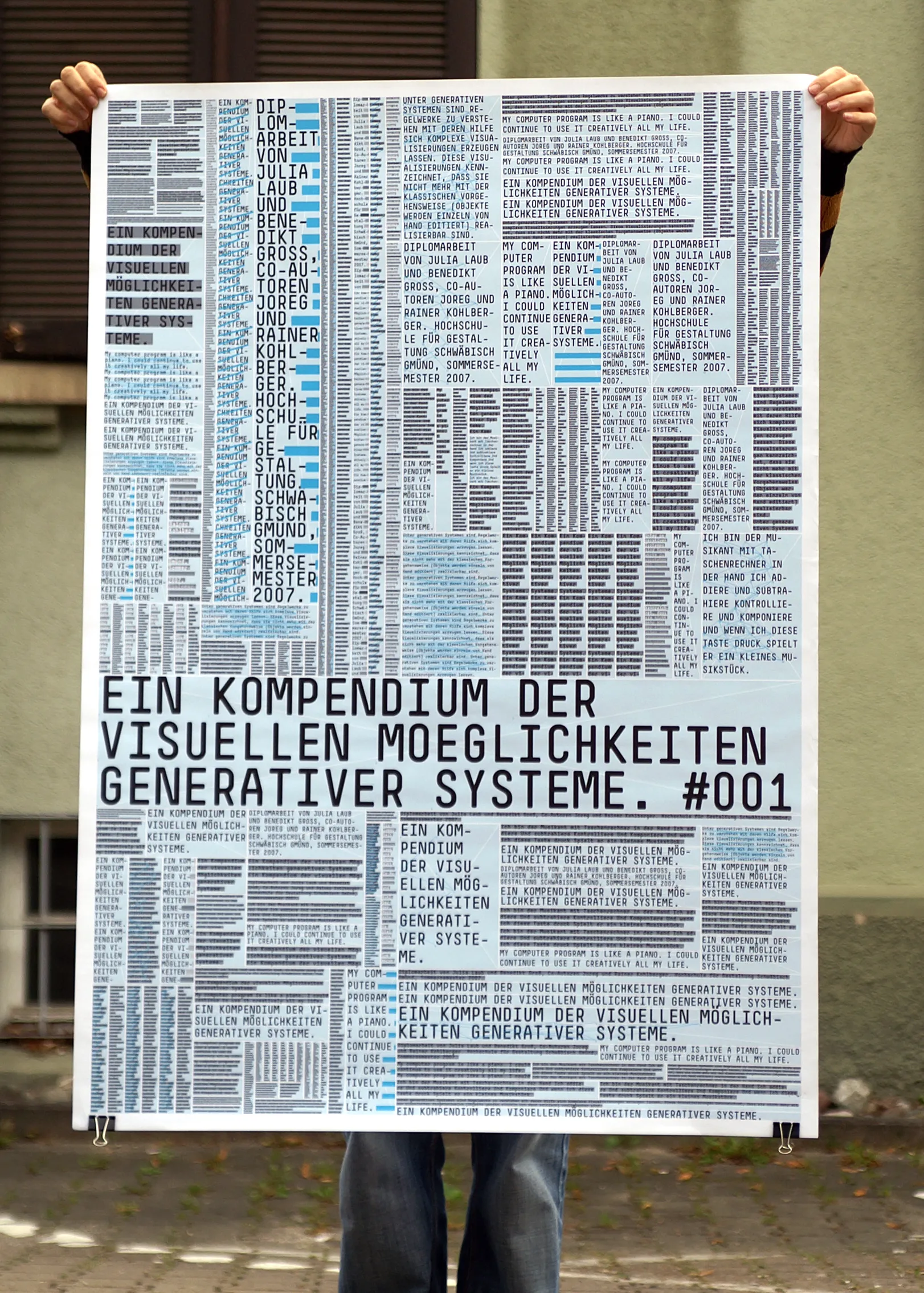
90.5cm × 128.0cm, recursive area tiling algorithm, various scripts applied on ~300 tiles
All posters are technically done with the Indesign Scripting Interface and a with little help of Processing (recursive area tiling). For each “effect” like for instance “connecting all words in one line with all words from the next line”, we programmed always a single script. After we did the book we realised that we got a nice collection of scripts, where you can easily see the spectrum of our experiments. During the diploma-exhibition at the HfG Schwäbisch Gmünd quite a lot of people asked us about these scripts. So we decided to tide up everything and to release this collection in public. Feel free to use and modify these scripts however you wish. Any feedback about modified scripts or projects is very welcome!
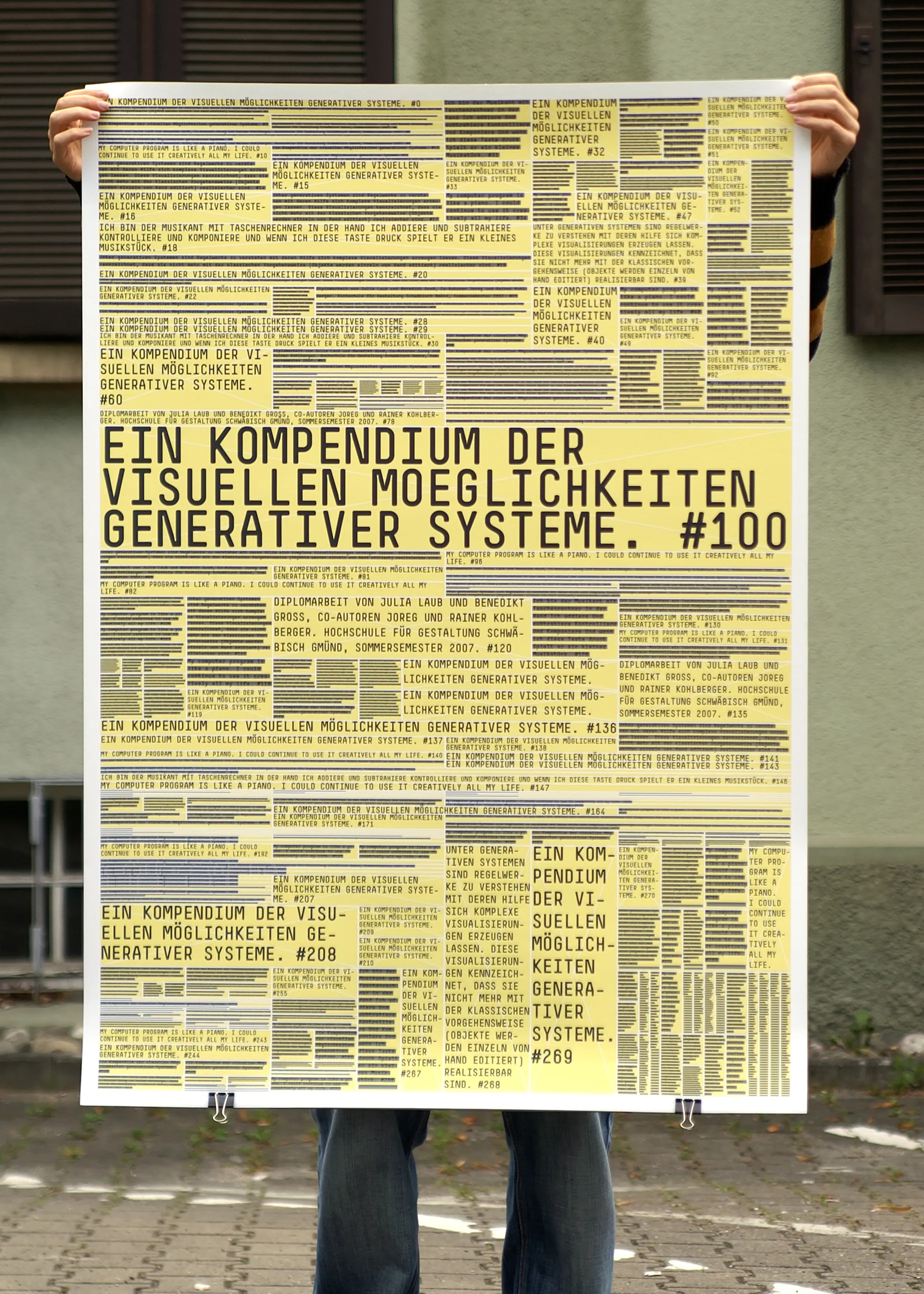
90.5cm × 128.0cm, “MrTweenCharacterPointsize.jsx” and “MrTextlineRest.jsx” in action
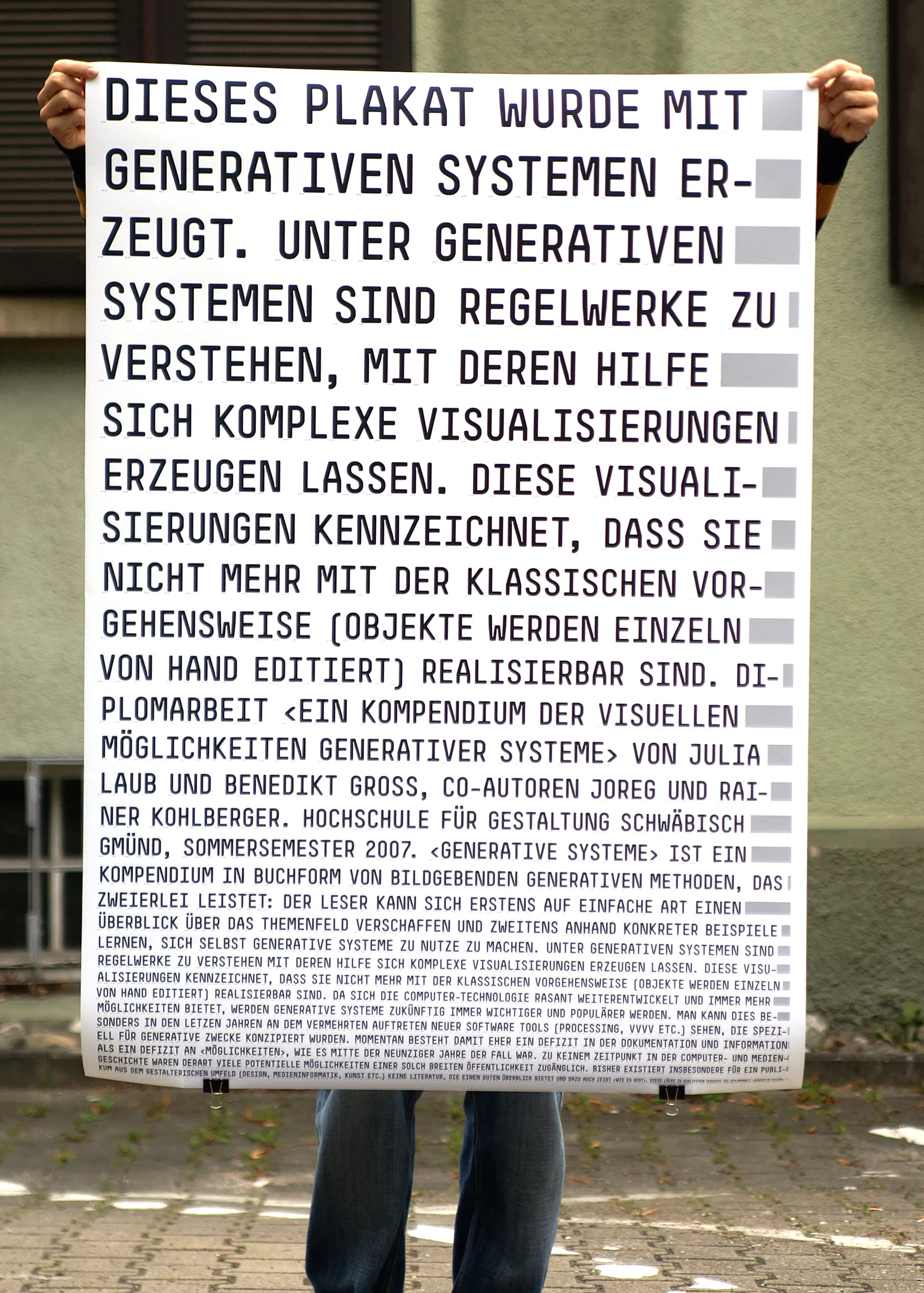
90.5cm × 128.0cm, recursive area tiling algorithm, various scripts applied on ~300 tiles
Install notes
- Download and unzip MrGenerativeSystemeScriptPack_1.0.zip
- Copy the “MrGenerativeSystemeScriptPack_1.0″ folder to:
- CS3 -> \Adobe InDesign CS3\Scripts\Scripts Panel
- CS2 -> \Adobe InDesign CS2\Presets\Scripts
- Done. Probably the scripts will work only in CS2/CS3.
How to use it
- Open the “Scripts” Window in Indesign (View -> Automation -> Scripts, or press Alt+Ctrl+F11 this hotkey works only in CS3)
- Select one or multiple textframes
- Run a script by double clicking eg. “MrConnectWord.jsx”
- Some scripts like “MrTweenCharacterPointsize.jsx” accept also selected text


